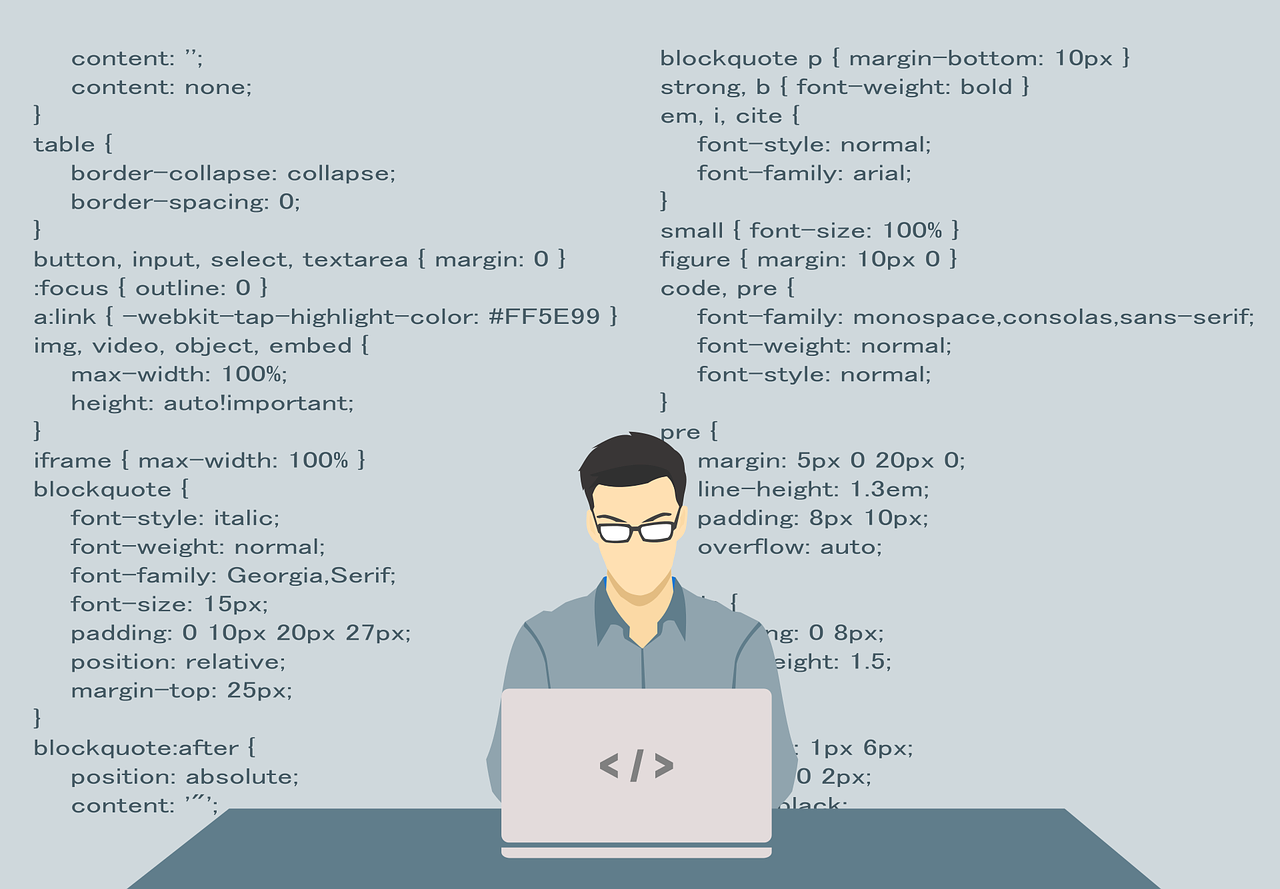How to Write Good User Stories: A Guide for Product Owners and Stakeholders
User stories are the foundation of any Agile development process, yet many product owners (POs) and stakeholders struggle to write them effectively. Whether it’s due to a lack of understanding or rushing the process, poorly written user stories lead to miscommunication, wasted effort, and ultimately, features that fail to deliver value. In this article, we’ll explore how to craft user stories that are clear, actionable, and value-driven. We’ll break down the key elements of a great user story, share actionable tips, and discuss the importance of acceptance criteria and follow-up.

What Makes a Good User Story?
A well-written user story has two core elements:
1. A concise description of the goal.
2. A clear and measurable set of acceptance criteria.
The popular user story template is an excellent starting point:
As a [persona], I want to [user action] so that [expected outcome].
Let’s break this down:
- As a [persona]: This represents the user role. Defining personas is essential before writing stories to ensure you understand who your users are and their needs. For example, a persona could be a "new customer" or a "system admin."
- I want to [user action]: This describes the specific action the user is taking. It should reflect what the user is doing in that exact moment. For instance, "I want to add a product to my cart."
- So that [expected outcome]: This answers the why of the story. It clarifies the value or expectation behind the user’s action, ensuring the team understands the purpose of implementing this story. For example, "So that I can complete my purchase and receive my items quickly."
A user story is more than a task. It’s a narrative that describes the persona’s setting, their actions, and what they expect as an outcome. This context helps the team empathize with the user and deliver better solutions.
Common Mistakes in Writing User Stories
Many POs and stakeholders make these mistakes when writing user stories:
1. Vague Personas: Writing "as a user" instead of defining specific personas. This leads to generic stories that don’t address actual user needs.
2. Missing Value: Skipping the "so that" part, leaving the story’s purpose unclear.
3. Overloading Details: Turning user stories into mini-specifications instead of concise, goal-oriented statements.
4. No Acceptance Criteria: Leaving out acceptance criteria makes it unclear when the story is complete, and makes it hard to test.
5. Unprepared Stories: Stories are assigned to developers without critical prerequisites like responsive designs, logical clarity, or technical feasibility. This leaves developers to solve core issues instead of focusing on implementation.
How to Write Clear and Effective User Stories
Step 1: Define Personas First
Before writing user stories, create personas for your users. A persona is a fictional representation of a typical user, including their goals, behaviors, and challenges. For example:
- Name: Emily, the New Customer
- Goal: Easily purchase products online.
- Challenge: Frustration with complex checkout processes.
Step 2: Use the User Story Template
Stick to the "as a... I want to... so that..." format. Ensure each part is specific:
- Persona: Identify the user’s role or group.
- Action: Describe what the user is doing.
- Value: Explain the benefit or why this story is valuable.
Example:
As a returning customer, I want to save my payment details so that I can check out faster on future purchases.
Step 3: Limit Scope and Encourage Feedback
User stories should be small, focused, and incremental:
- Keep Acceptance Criteria Limited: A good story should have 3–5 acceptance criteria. If there are more, consider breaking the story into smaller ones.
- Encourage Follow-Up Stories: Use feedback from implemented stories to create follow-ups. For example, after launching a feature, gather user feedback to inform subsequent iterations or improvements.
Writing Strong Acceptance Criteria
Acceptance criteria are essential to ensure that all stakeholders understand what "done" means for a story.
1. Traditional Acceptance Criteria
Write a clear, bullet-point list of conditions that must be met. For example:
- Users must be able to save payment details securely.
- Payment details must autofill during future checkouts.
- Users must be able to remove or update saved payment methods.
2. Scenario-Based Criteria Using Gherkin
Gherkin syntax provides a structured way to write scenarios:
- Given: The initial context.
- When: The action performed.
- Then: The expected outcome.
Example:
Given a customer with a saved payment method
When they proceed to checkout
Then their payment method should autofill automatically
Using Gherkin has an added benefit: you can automate testing based on these scenarios. Tools like Cypress allow teams to write tests directly from Gherkin scripts, streamlining the testing process and ensuring alignment between requirements and implementation.
Avoiding Unprepared Stories
One of the biggest pitfalls in Agile development is starting work on stories that are not fully prepared. Before development begins, all necessary requirements should be in place. For example, if responsive design is a requirement, the UI should be fully designed and adaptable to all target devices.
Key readiness checks include:
1. Necessary Requirements – Ensure all essential aspects (e.g., responsive design, accessibility, security) are defined if applicable.
2. Logic Validation – Verify that the story’s logic is feasible and aligns with the system architecture.
3. Clarity – Eliminate ambiguities and unresolved questions before development starts.
Skipping these steps forces developers to resolve foundational issues mid-development, leading to delays, frustration, and suboptimal outcomes.
Best Practices for Writing User Stories
1. Collaborate with the Team: Involve developers, testers, and designers in refining stories. This ensures they’re realistic and testable.
2. Focus on Value: Always ask, “Why are we implementing this story?” If the value isn’t clear, the story might not be worth pursuing.
3. Keep It Simple: Avoid turning stories into detailed specs. Use additional documents for technical details if needed.
4. Iterate: Regularly review and improve your user stories as you gain more insights.
5. Leverage Automation: Use Gherkin scenarios to streamline testing and ensure stories are implemented correctly.
Conclusion: The Art of Writing Great User Stories
One of the biggest pitfalls in Agile development is starting work on stories that are not fully prepared. Before assigning a story to a developer, ensure the following are addressed:
1. Completion of All Prerequisite Tasks: Any tasks necessary to implement the story, such as UI designs, business logic validations, or backend API endpoints, must be completed beforehand. For instance, if responsive design is a requirement, it should be finalized during preparation.
2. Logic Validation: Verify that the story’s logic is feasible, aligns with the system architecture, and doesn’t introduce inconsistencies. Missed validations often lead to developers having to resolve fundamental issues, which can derail progress.
3. Clarity of Requirements: Ensure there are no unresolved questions or ambiguities. While some questions may naturally arise during development, developers need answers to critical questions before writing code to avoid guesswork and rework.
When these steps are skipped, developers are forced to fill in the gaps, taking on roles outside their expertise, such as UI design or deciphering complex business processes. For example, unanswered questions that weren’t addressed during preparation will ultimately have to be resolved by the developer. This can lead to delays, frustration, and solutions that don’t meet expectations.
To ensure success, stories must be fully thought through and refined before development begins. Developers should be equipped with everything they need to focus on implementation rather than resolving unfinished preparation tasks.
The consequences of poorly designed user stories can ripple through the entire development process. Ambiguous or incomplete stories lead to wasted time as developers try to fill in the gaps, often resulting in rework, misaligned implementations, and delays. Features may end up deviating from business needs, causing frustration for stakeholders and users alike. Additionally, poorly defined stories can demotivate teams, as unclear goals and constant backtracking create a sense of inefficiency and frustration. Ultimately, poor story design undermines the Agile principle of delivering value quickly and iteratively, turning what should be a collaborative and streamlined process into one riddled with miscommunication and inefficiency.